
Considering the importance that the JAMB Profile carries, someone may be wondering how to create JAMB Profile. The process is not complicated but in the same vein, you need not make any mistake because it may cost you. As you read through, we will be giving you careful guidelines to help you with creating a profile.
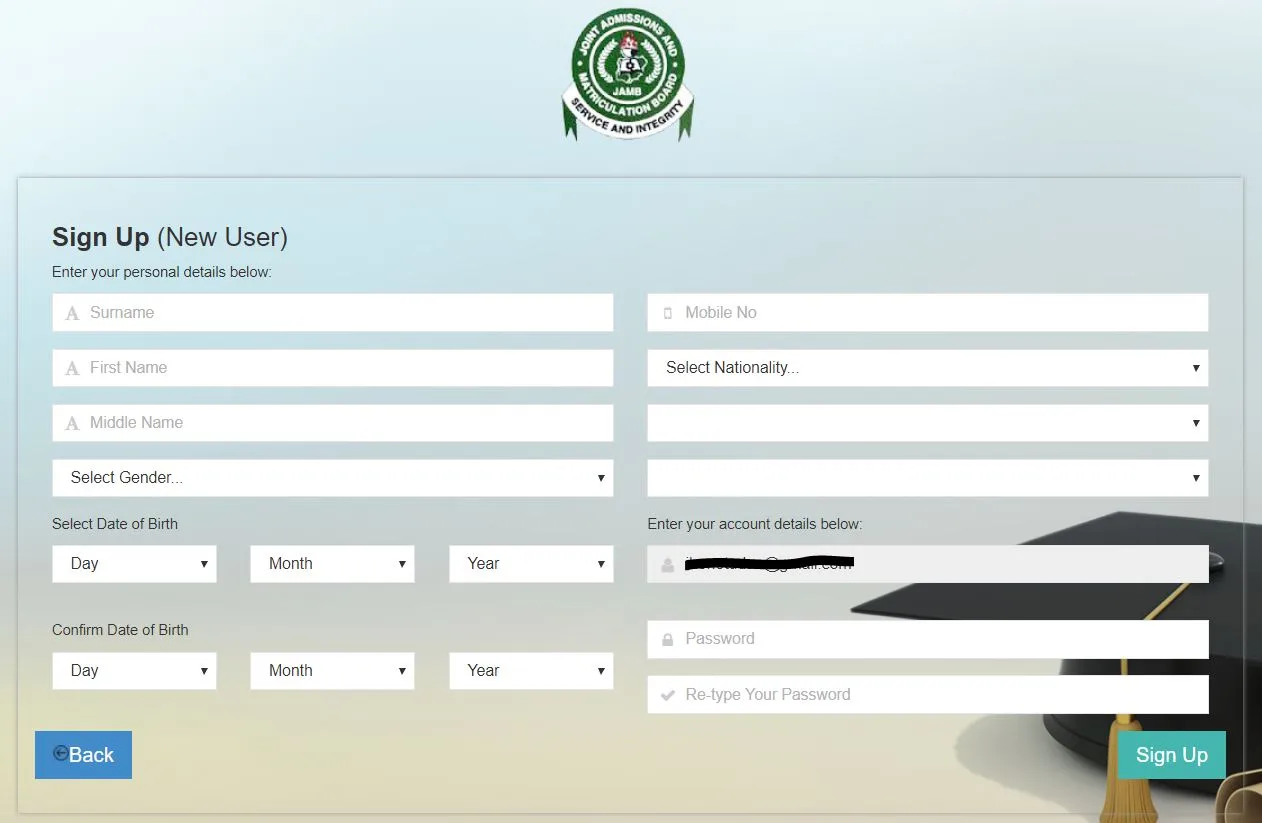
Before we proceed, you should check out these other related articles on JAMB:
RELATED!!!
- Jamb Result Checker
- JAMB Regularization and Procedure to Apply
- How To Create Jamb Profile for Candidates
- How to Check Your JAMB Admission Status
- All To Know About The Jamb Reprint
- Jamb Admission Letter
What is a JAMB Profile?
A JAMB profile is the name of your personal account on the JAMB website. The Joint Admission and Matriculation Board (JAMB) is the Federal Government agency responsible for facilitating secondary school graduates’ admission into postsecondary institutions in Nigeria. Candidates must have a JAMB profile in order to be considered for admission to a full-time or part-time program.
With the JAMB profile, candidates can carry out the following tasks:
1. Possess a JAMB registration number.
2. Take the admission or leave it.
3. Create JAMB admission letters on paper.
4. Allow students who complete a full-time program to participate in NYSC when they graduate.
5. Any institution accepts applications for part-time courses.
6. To apply for direct admittance.
Steps to Create a JAMB Profile
To create a JAMB profile, you need to follow these steps:
1. Via Mobile
For individuals who appreciate the ease of using SMS, establishing a JAMB profile is a straightforward process through a text message.
Simply send an SMS with the following format: Surname FirstName MiddleName from your personal mobile number to either 55019 or 66019.
As an example, if your name is Edidiong Johnson , the message should be Edidiong Johnson.
Kindly be aware that there is an SMS charge of N50 associated with this process.
2. Online Registration
For individuals who prefer online registration, the procedure is equally straightforward:
- Click Here to go to the official JAMB e-facility
- Input all the required details as prompted.
- Complete the registration by clicking on the ‘Verify e-Mail’ button.
After successful registration, it is recommended to check the email address provided during the registration process. JAMB will send a verification email containing instructions for the next steps to be taken.
What to Do After Creating a JAMB Profile
Creating a JAMB profile is the fundamental first step for students aiming to pursue higher education in Nigeria. Whether choosing SMS or online registration to create a profile, it is crucial to:
1. Ensure that all details entered during registration are thoroughly reviewed to prevent errors.
2. Regularly check the provided email for updates from JAMB.
3. Safeguard login details and profile information for future reference.
By adhering to these straightforward steps and recommendations, prospective students can successfully create their JAMB profiles and commence their journey toward higher education.
How to Get a JAMB Profile Code
To access and modify your JAMB profile, you must first acquire a unique JAMB profile code. Follow these steps to obtain the code:
1. Log into your JAMB account on the official portal.
2. Navigate to the “My Profile” link located at the top of the page.
3. On your profile page, locate the “Profile Code” section situated near the bottom.
4. Copy the code displayed in this section.
For more information, you can check more of our articles or leave a comment in the comment section below and we will get back to you as soon as possible.





