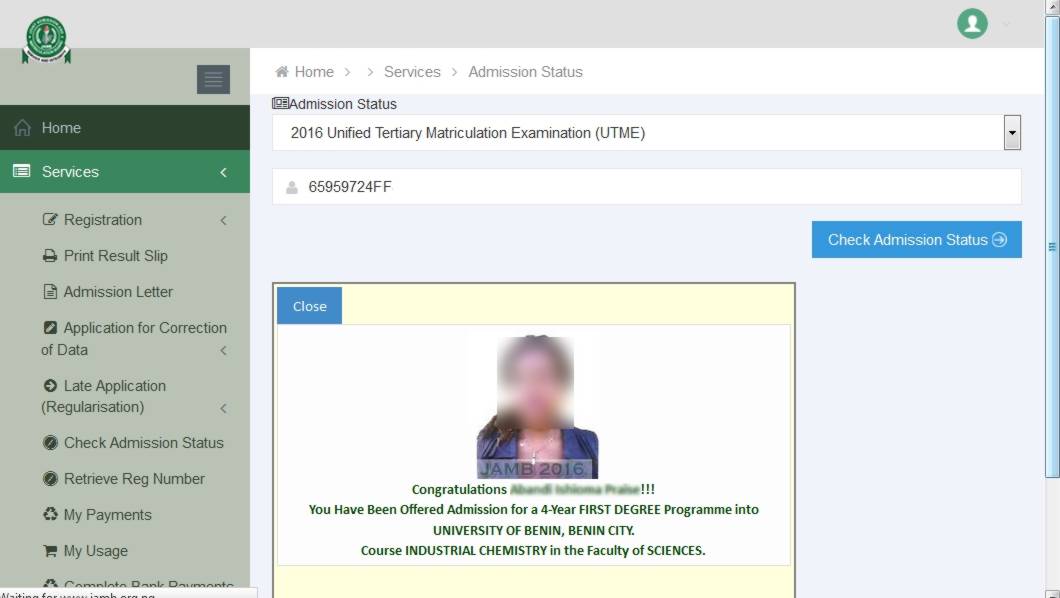Hello there !! Looking for ways to check your JAMB Admission Status? This article is for you. It is normal for you to check your admission status after taking the UTME (Unified Tertiary Matriculation Examination) and post-UTME tests. The procedures to check your JAMB admission status is discussed here, keep reading!!
Facts About JAMB Admission Status
The JAMB Admission Status is a clear indication that you have been offered admission by your institution of choice.
Hence, the JAMB admission status is now available to candidates who applied for admission through Direct Entry or UTME for the academic year 2023 and earlier.
The Joint Admission and Matriculation Board (JAMB) management has made it possible for applicants to check their admission status on the website, and the best part is that doing so is completely free!
Tertiary institutions occasionally fail to post their admission lists on the notice board or site before the deadline. To find out if they have been given admission or not, applicants who applied for admission to such institutions must utilize the JAMB Admission Status Checking Portal.
Read Also
- All To Know About The Jamb Reprint
- GSU Admission List For 2024-2025 Academic Session
- Jamb Admission Letter | What it is and How to Print it
- UNIZIK Cut-Off Mark 2024 | See Nnamdi Azikiwe University, Awka Cut-off Mark
- YABATECH Cut-Off Mark 2024 Academic Session
How to Check JAMB Admission Status
The procedures listed below can help you stay informed about your Jamb admission status.
Step 1: Visit the JAMB website
To verify your UTME admission status, click on https://www.jamb.gov.ng/Efacility on their website. Once you have logged into your portal, go to the page’s top.

Step 2: Select your examination year
You can choose the year that the exam you took place at the top. Make sure you choose the appropriate year, which is the one in which you took your UTME. Click “Check Admission Status” after that.
Step 3: Enter your JAMB registration number to check your JAMB admission status
You will be asked to input your UTME registration number after selecting the “Check Admission Status” option. To prevent any mistakes, double-check your registration number entry.
Step 4: To verify your JAMB admission status, click “Check Admission Status.”
The “Check Admission Status” button can be selected once you have entered your JAMB registration number and chosen your exam year. This will show the status of your UTME admission.

Step 5: Accept or reject the admission offer
If admittance has been granted, you will get a notification that reads “Congratulations! Admission has been made available to you. Additionally, information on the school and program you have been accepted to study will be given to you.
You now have the choice of accepting or rejecting the admission offer. You will need to travel to the college to finish the admissions procedure if you decide to accept the offer.
In that case, you will get a notification that reads, “Sorry, no admission is given yet.” As a result, you have not yet received an admissions offer. You should continue to visit the website for changes.
Step 6: Check admission status with JAMB CAPS
Verifying the JAMB Central Admission Processing System (CAPS) webpage is as vital to verifying your UTME admission status. If you have been recommended for admission, have been admitted, or if your admission is still pending, this portal will give you more specific information on your admission status.
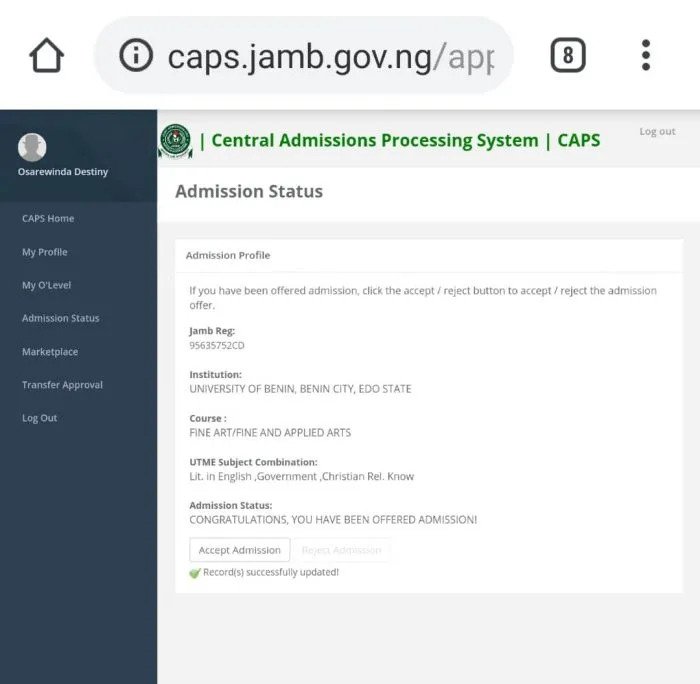
Visit the JAMB website, select the “Admissions” tab, then select the “CAPS” option to check your JAMB CAPS. Before attempting to access CAPS, please verify that your Chrome browser is set to desktop view. Start using it in desktop mode.
After entering your JAMB registration number and choosing the appropriate exam year, click “Access my CAPS.” Your JAMB CAPS dashboard will appear. Here, you may see your admissions status, decide whether to accept or reject admission offers, and see information about the school and program you have been accepted to pursue.
READ ALSO!!!
- How to Create JAMB Profile | A Step-by-Step Guide for Students
- JAMB Syllabus for Agriculture 2024 | Free PDF Download
- JAMB Subject Combination for Law: Everything to Know
- University of Abuja Cut-Off Mark For All Courses 2024
- DELSU Cut-Off Mark 2024 | See Delta State University, Abraka Cut-off Mark
JAMB Admission Status that Reads “Not Yet Admitted”: What to Do
Still not admitted? If so, kindly be aware of the following:
1. Login into JAMB CAPS to Verify Your O’level Result Upload.
Checking whether your O’level results have been posted on the portal is crucial because failing to do so could affect your admission status with JAMB.
Go to https://www.jamb.org.ng/efacility_ and enter the login details for your JAMB profile.
You should click on “Check Admission Status” and “Access my CAPS.”
Click “My O’level” to see if your O’level has been submitted. If not, post your O-level results at any local JAMB CBT center that is allowed. Candidates whose O’level status in CAPS is “Awaiting Result” are not eligible for admission.
2. Check if You Have Been Recommended for Transfer to Another Program.
UTME and O’level combinations have the right to be taken into account by institutions when deciding which candidates to consider for transfer to another program, according to the JAMB CAPS implementation policy.
Candidates must check their admission by following steps a through c above, then click the ‘Transfer Approval’ link to find out if a transfer to another program is advised.
You must decide whether to approve or reject this transfer consideration. Your top-choice college will be able to accept you into the new program if you accept.
If you decline, you will continue in the course or program of your choice. Consequently, there won’t be any impact on the program transfer.
3. While Awaiting Results, You Applied for the JAMB UTME.
For the institution of their choice to process their admission, candidates who selected “awaiting result” during registration must upload their O-Level results to the JAMB portal.
Direct-entry candidates, including JUPEB students, must upload their A- and O-level results to be considered for admission. This will let the screening personnel assess their eligibility for admission. It is advised that you read How to Upload O’Level Results on the JAMB Portal / Profile.
One of the most important steps in the admissions process is to check your UTME admission status.
You can quickly verify this status and take the appropriate actions to accept or reject the admission offer by following the above-described processes.
As admission statuses can change at any time, constantly monitor the website and JAMB CAPS portal for updates.
For more information, you can check more of our articles or leave a comment in the comment section below and we will get back to you as soon as possible.