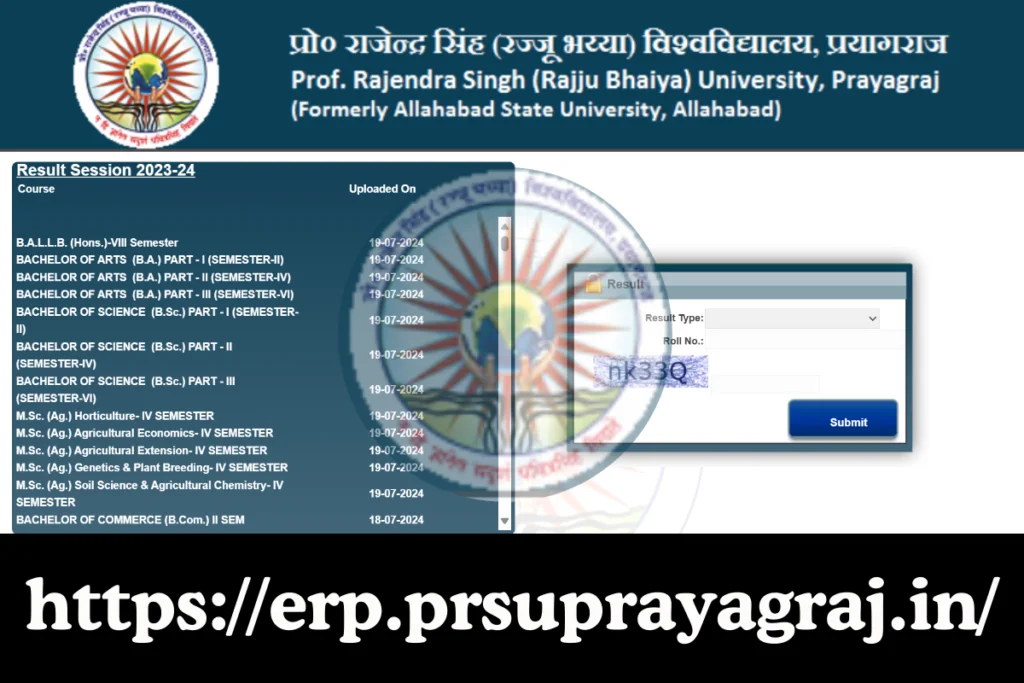
The Rajju Bhaiya University result can be accessed through the university portal. To do this you need to follow certain steps. Keep reading to learn more!!

Rajju Bhaiya University Result: How to Check
Prof. Rajendra Singh (Rajju Bhaiya) University, formerly known as Allahabad State University, releases examination results for its various undergraduate and postgraduate courses on its official website.
Students can easily access their results online by following a few simple steps.
Steps to Check the University Results Online
- Visit the Official Website:
- Open your web browser and navigate to the official website of Rajju Bhaiya University. The website URL is usually http://prsuprayagraj.in/.
- Find the Results Section:
- On the homepage, look for the “Results” section. This is typically found in the main menu or under the “Examination” tab.
- Select the Relevant Result:
- Click on the link that corresponds to your course and semester/year. The university often categorizes results based on the type of course (e.g., undergraduate, postgraduate) and the semester or year.
- Enter Required Details:
- You will be prompted to enter your roll number and other necessary details. Make sure to have your admit card or roll number handy.
- Submit and View Result:
- After entering the required details, click on the “Submit” button. Your result will be displayed on the screen.
- Download and Print:
- It is advisable to download and print a copy of your result for future reference. This can be done by clicking on the “Print” button or by saving the result as a PDF.
Read More!!
- Shiv Nadar University; Admissions, Placements, Fees, and More
- Chitkara University; Admissions, Placements, Fees, and Courses
- Sastra University; Admissions, Fees, and Courses
- GLA University; Admissions, Placements, Fees, and More
- Allahabad State University: Courses and Application Process
Additional Information
- Revaluation Results:
- If you have applied for revaluation or rechecking of your answer sheets, the results for the same will also be available in the results section. Follow the same steps to check your revaluation results.
- Official Notification:
- The university often releases an official notification regarding the result declaration dates. Keep an eye on the official website or university noticeboard for such announcements.
- Helpline and Support:
- If you face any issues while checking your result online, you can contact the university’s examination cell or the IT support team for assistance. Contact details are usually provided on the official website.
Read Also!!
- Scholarship for Indian Students to Study Abroad
- Keep India Smiling Scholarship: How to Apply 2024
- Ashoka University; Admissions, Courses, and Scholarships
- Savitribai Phule Pune University: Admissions and Scholarship
Common FAQs About Rajju Bhaiya University Results
When are the results typically announced?
Results are usually announced a few weeks after the examinations conclude. Specific dates are announced on the university’s official website.
What should I do if there is an error in my result?
In case of any discrepancies or errors in your result, contact the university’s examination cell immediately for rectification.
Can I apply for revaluation if I am not satisfied with my marks?
Yes, students can apply for revaluation or rechecking of their answer sheets. The procedure and deadlines for revaluation are typically provided on the university website.
Where can I find previous years’ results?
Previous years’ results can usually be found in the results archive section on the official website.
How can I get a copy of my mark sheet or transcript?
The university provides official mark sheets and transcripts upon request. You may need to visit the university’s administrative office or apply online, depending on the university’s procedures.
By following the steps mentioned above, students can easily access their Rajju Bhaiya University results online. For the most accurate and up-to-date information, always refer to the official website and official notifications from the university.





